When a programmer writes his web application (website), parts of the program don’t always work as expected. To understand how to fix an error in the program, tools for web developers come to the rescue.
They greatly simplify the process of debugging code and are therefore very popular. So, let’s begin.
RIPPLE
Ripple is a tool that allows you to display your web application on a variety of mobile devices, from different iPhone versions to BlackBerry.
Initially, the Ripple service was created for debugging web applications created on the PhoneGap technology, but this handy tool is used to debug ordinary websites, to emulate the screens of mobile devices.
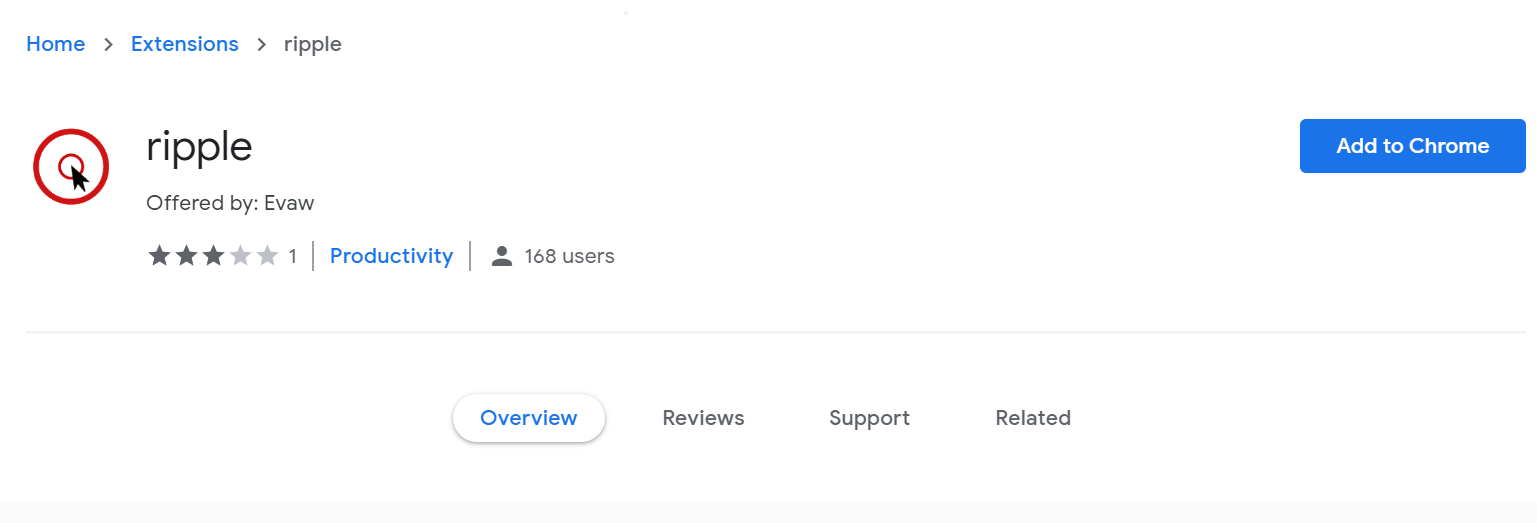
ADVANCED REST CLIENT
Advanced Rest Client is a very useful extension for Google Chrome. With it, you can fill in form data and make POST, PUT, GET, DELETE requests, make requests to RestFul services, view responses from the server, and much more.
You can save requests to Google Drive and this is very convenient if you suddenly want to repeat the request after a while.

In Advanced Rest Client, you can set many parameters, both in stock mode and in graphical mode, for each field parameter. Advanced Rest Client allows you to do a lot of requests, including working with sockets.
WHATFONT
The WhatFont extension is a useful utility for defining a font on a website. Using the WhatFonts extension is very simple: After installing the extension on your site or any other site, click on the WhatFont shortcut and click anywhere on the website. As you can see, the WhatFont extension shows the font name, font size, font color.

CONCLUSION
In this article, we’ve covered three useful Google Chrome browser extensions for web developers.
